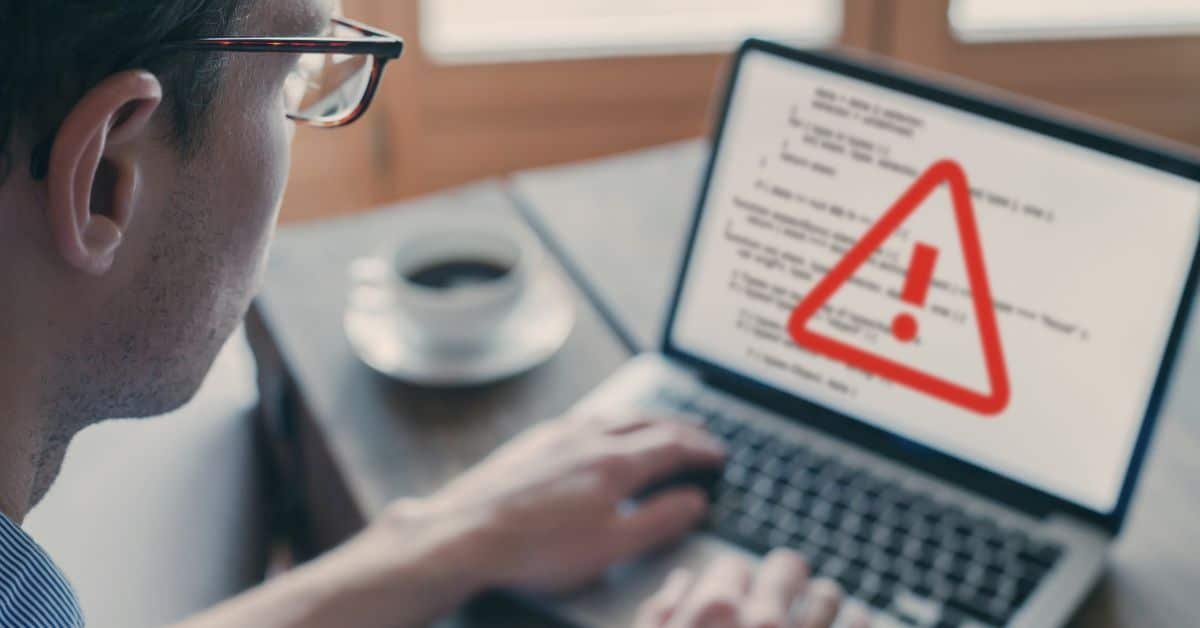Malware lurks everywhere, threatening to disrupt our technological lives. For anybody working in the IT space or using a digital device regularly, understanding malware and its predatory behavior is crucial. It affects cybersecurity in addition to how efficiently our devices run.
Below, we’re diving into the importance of learning how to scan for malware, including signs, symptoms, and solutions for attacks and threats. You’ll learn how to troubleshoot your devices and get back to a healthy digital experience.
Understand Malware and Its Types
Malware is a term for malicious software designed to harm devices and networks. Common types include viruses, worms, and trojans, each with unique traits. Viruses attach themselves to clean files, spreading through systems. Worms exploit software vulnerabilities to replicate without human action. Trojans disguise themselves as legitimate software and trick digital users into installing them.
Devices and networks become infected through phishing emails, malicious downloads, and compromised websites. This infiltration ultimately leads to data corruption, identity theft, and unauthorized access. Recognizing how malware spreads is the first step in building a strong defense against it.
The Necessity of Scanning for Malware
Scanning for malware shouldn’t be an afterthought; it’s a proactive measure to safeguard personal and professional data. Malware compromises sensitive information and jeopardizes entire networks. Regular scans identify threats before they cause significant damage and protect data integrity and security. The more vigilant you are, the safer your digital environment becomes.
Malware can drastically slow down internet speeds and hinder device performance. This impacts everything from work productivity to online entertainment. By learning to scan for and remove malware, users optimize their devices once more.
Recognizing the signs of malware-related issues is key. Are web pages taking longer to load? Is the device behaving erratically? These are common indicators of an underlying problem.
Practical Tips for Detecting and Removing Malware
Identifying malware-related connection issues requires a keen eye and the right tools. Start by monitoring network activity for unusual patterns—a red flag for malware presence. Consider troubleshooting your connection issues as the starting point for resolving the problems. Next, use trusted antivirus software to conduct regular scans and remove detected threats. These programs often offer real-time protection and catch malware before it infiltrates the system.
If you detect malware, immediate action is vital. Quarantine infected files to prevent further spread and consult professional resources if necessary. Restoring internet speeds and device performance often follows successful malware removal. Staying up-to-date with software patches and updates prevents vulnerabilities from further exploitation.
Remain Vigilant in an Ever-Digital World
Learning how to scan for malware is an ongoing commitment to cybersecurity. With evolving threats, continuous vigilance is necessary to protect digital assets. Sharing this knowledge with others fosters a community of informed users and collectively enhances online safety.
Understanding and addressing malware is essential for anyone navigating today’s connected world. Regular scans and informed practices safeguard data and maintain optimal device performance. Empower yourself and others by staying educated on this crucial aspect of cybersecurity and safe device practices.
Read more articles:
IQAX: Paperless Bill of Lading Pioneer
Act! – Foster Customer Relationships & Drive SMB Profitability with CRM

At CIO TechWorld, I architect global revenue strategy, cultivate enterprise alliances, and engage directly with CXO leaders shaping the future of technology.
Operating at the convergence of editorial intelligence, commercial strategy, and executive influence, I specialize in transforming complex business objectives into authoritative market presence.