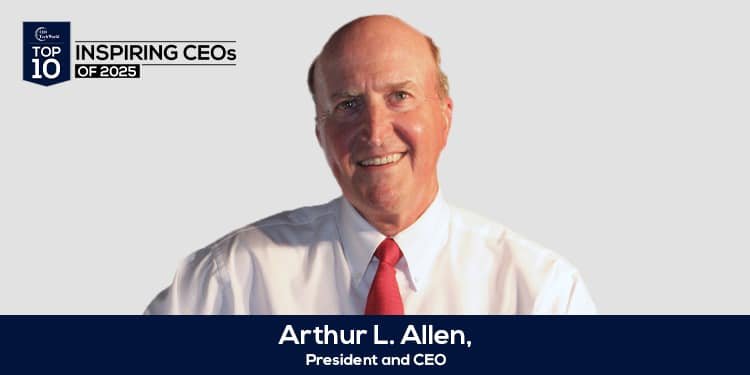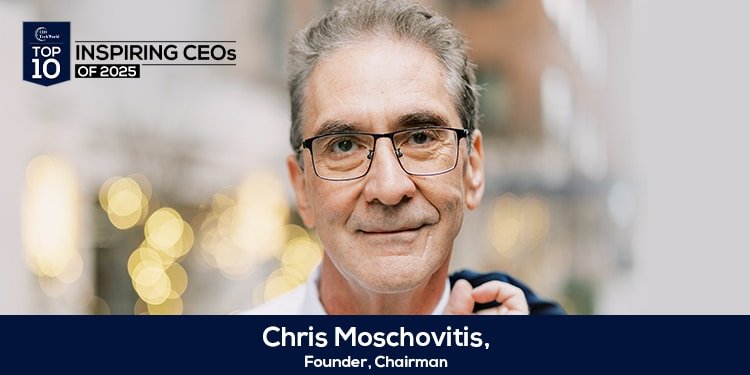Selecting the right Enterprise Resource Planning (ERP) system is a critical decision for any business. An ERP system serves as the backbone of operations, integrating various functions and enabling efficient data management. With numerous ERP solutions available in the market, choosing the one that aligns with your business requirements can be a complex process. This comprehensive guide will provide you with key considerations and steps to help you choose the right ERP system for your business.
Assessing Business Needs and Objectives
Before evaluating ERP systems, conduct a thorough assessment of your business needs and objectives. Identify the specific pain points and challenges you aim to address with an ERP system. Determine the key features and functionalities required to support your business processes effectively.
Evaluating Vendor Reputation and Expertise
Choose a reputable ERP vendor with a proven track record and industry expertise. Research vendor reviews, customer testimonials, and case studies to assess their reputation and customer satisfaction. Evaluate the vendor’s experience in your industry and their ability to provide ongoing support and updates.
Compatibility and Integration Capabilities
Consider the compatibility and integration capabilities of the ERP system with your existing systems and applications. Ensure that the ERP system can seamlessly integrate with critical software solutions such as accounting software, CRM systems, and e-commerce platforms. Compatibility will minimize disruptions and enable smooth data flow across the organization.
Scalability and Flexibility
Select an ERP system that can scale and adapt to your business needs as it grows. The system should accommodate increased transaction volumes, additional users, and expanding operations. Assess the ERP system’s flexibility in terms of customization and configuration options to meet your unique business requirements.
User-Friendliness and Ease of Adoption
Consider the user-friendliness of the ERP system. It should have an intuitive interface and be easy for employees to learn and navigate. Conduct demos or trials of the ERP system to evaluate its usability. A system with a short learning curve will expedite user adoption and minimize resistance to change.
Customization and Configuration Options
Assess the customization and configuration options available within the ERP system. Determine whether the system can be tailored to meet your specific business processes and requirements. Evaluate the ease of customization and the level of technical expertise required to make changes to the system.
Support and Maintenance
Ensure that the ERP vendor provides comprehensive support and maintenance services. Evaluate their responsiveness, availability of technical support, and channels of communication. Consider the vendor’s commitment to providing regular updates, bug fixes, and enhancements to keep the ERP system up to date.
Total Cost of Ownership
Assess the overall cost of ownership (TCO) for the ERP system. Consider not only the upfront costs but also ongoing expenses such as licensing, implementation, training, support, and upgrades. Assess the return on investment (ROI) the ERP system is likely to deliver based on the benefits it offers to your business.
Security and Data Protection
Data security is of utmost importance when choosing an ERP system. Evaluate the system’s security measures, including encryption, access controls, and data backup procedures. Ensure that the ERP vendor follows industry best practices and compliance standards to protect your business data.
Selecting the appropriate ERP system is vital for the success of your business. By considering factors such as business needs, vendor reputation, compatibility, scalability, user-friendliness, customization options, support, TCO, and data security, you can make an informed decision that aligns with your business objectives.