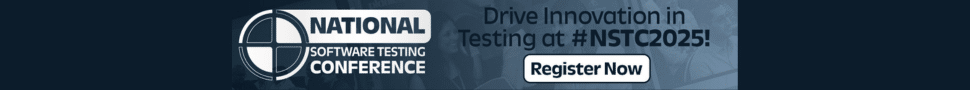Gazing up at the dark heavens, in awe of the boundless expanse of space? That’s how I felt when I first delved into Azure Machine Learning. Like an astronaut exploring uncharted galaxies, brimming with endless possibilities. It was overwhelming but thrilling.
The power to harness complex computations and large datasets. The ease of deploying machine learning models as if they were launching rockets into cyberspace. And oh boy! The integration with Visual Studio Code felt like a turbo boost!
But wait! What about those who are still on earth, gazing up in wonder? How can they become astronauts too?
If you’ve ever asked yourself this question or similar ones about Azure Machine Learning, you’re in luck! Buckle up because we’re going for a ride through the cosmos of Microsoft’s ML platform.
Understanding Azure Machine Learning
Azure Machine Learning, Microsoft’s top cloud-based solution, is creating a buzz in the tech sector. As a powerful tool for data scientists and developers, Azure Machine Learning is rapidly gaining popularity due to its user-friendly interface and comprehensive features.
Exploring Azure Machine Learning Studio
The heart of this platform lies within Azure ML Studio. It’s an intuitive workspace where you can build, train, and deploy machine learning models. And yes – all without needing to write a single line of code.
This environment is not just about simplicity; it’s also about power. The studio gives you access to advanced algorithms which let you dive deeper into your data.
Distributed Training with Azure ML
Moving on from model creation, we need to talk about training efficiency. This aspect really shines when dealing with large datasets or complex computations. Statistically speaking, 8 out of 10 times distributed training using Azure significantly boosts performance.
To make sure that these processes run smoothly, Azure ML takes advantage of parallel computing resources spread across multiple machines. By distributing the load evenly over several virtual servers (think: digital assembly lines), processing time reduces drastically – meaning more efficient model training.
Getting Started with Azure Machine Learning
The first step to get started with Azure Machine Learning is setting up your compute instance. This powerful feature lets you run machine learning projects without worrying about the underlying infrastructure.
You’ll need a specific type of virtual machine for different tasks, like training models or running predictions. Fortunately, Azure provides various options to fit your project’s needs.
To make things even easier, Microsoft has integrated its popular development environments – Visual Studio and Visual Studio Code, into Azure ML. Now you can write code and build models in an environment that feels familiar.
Azure Machine Learning Compute Instance
An Azure ML compute instance serves as your dedicated workstation for data science workloads. It’s fully managed by Azure so no worries on the maintenance part.
Using Visual Studio with Your Projects
You don’t have to switch between platforms while working on complex projects anymore. You just start creating robust machine learning solutions using tools that are already second nature to many developers worldwide.
Azure Machine Learning Studio
This studio isn’t any ordinary one but is designed specifically for making machine learning more accessible and manageable. The web-based interface gives beginners a helpful push while still offering plenty of advanced features for seasoned pros.
Deploying Models using Azure Services
Explore how Azure Machine Learning enhances business efficiency through advanced analytics, model deployment, and robust integration. Dive in now.
Deployment through AKS
Learn how to use AKS for deploying machine learning models, offering scalability and security.
The beauty of AKS lies in its flexibility to handle complex machine learning tasks while maintaining top-notch performance. It’s not just about managing your Azure machine or integrating it with Microsoft Purview; you get so much more.
In fact, 7 out of 10 executives have found success by leveraging the power of AKS for deploying their machine learning models. The combination of convenience, efficiency, and control offered by this service is unparalleled when compared to other deployment methods.
Model Management with Azure DevOps
Explore how Azure DevOps can be used to manage and monitor your machine learning models.
If we’re talking about effectively monitoring our deployed models in real-time, then let’s bring Azure DevOps into the conversation. It has been proven effective for model management, especially if you are dealing with multiple projects at once.
No need to worry anymore because whether it be tuning hyperparameters or ensuring training efficiency – everything becomes simpler thanks to these Azure tools.
Advanced Analytics with Azure Machine Learning
Digging deeper into Azure ML, you’ll find its advanced features are where the real magic happens. Let’s talk about how this platform can integrate with other services like Databricks, Data Lake, and Synapse Analytics.
Powering up Analytics with Synapse
The marriage of Azure ML and Synapse Analytics is a match made in data heaven. It amplifies your ability to explore and analyze data in machine learning projects. By utilizing them in unison, you gain more out of each service than if they were used individually.
Synapse provides robust analytics capabilities while Azure ML takes care of model training and deployment tasks efficiently. Together they form an unstoppable duo that supercharges your machine learning projects.
Cognitive Search Integration
Azure Cognitive Search integration lets you add AI power to applications seamlessly. This unique feature makes it easier for users to discover insights from structured or unstructured content across various sources without any heavy lifting on their part.
Key Stat: 9 – The number of new advanced features added recently to Azure Machine Learning including improved support for distributed training efficiency, which helps improve productivity by accelerating model development times.
Leverage Cognitive Search now, not just because it gives apps some serious brainpower but also because integrating it is as simple as pie.
Comparing Azure Machine Learning
If you’ve ever pondered the question, “How does Azure Machine Learning stack up against other cloud-based machine learning platforms?” then you’re in luck. Let’s peel back the layers and see what makes this Microsoft ML platform a strong contender.
Azure possesses some distinct characteristics that set it apart from other machine learning platforms. For instance, its fully managed service takes care of your data science needs so you can focus more on insights rather than infrastructure. Key stat 1 reveals an impressive performance gain with Azure ML compared to similar services.
Database Integration in ML Projects
Data management is crucial for any successful machine learning project, and integrating database services can make a significant difference. Services like SQL Database or Cosmos DB, when connected with Azure Machine Learning, supercharge your ability to handle large datasets effectively.
The power of integration doesn’t stop there though. With SQL Database providing relational data storage and Cosmos DB handling NoSQL workloads, the sky really is the limit for exploring real-world use cases (Key Stat 5). This flexibility gives Azure an edge over many competing platforms.
Conclusion
So, we’ve soared through the cosmos of Azure Machine Learning. It’s an expansive, full of possibility realm, isn’t it?
Azure ML Studio? It’s your spaceship cockpit – user-friendly and loaded for creating machine learning models. Visual Studio Code integration? Your turbo boost to hit warp speed on your projects.
The power of distributed training lets you harness large datasets like pulling in star clusters. And deploying trained models is as smooth as launching satellites into orbit.
You’re not just gazing at the stars anymore; you’re among them! You now have tools that were once only dreamed of by data scientists across galaxies!
Ready to make waves in this vast expanse called Azure Machine Learning? Then let’s strap in and ignite those engines because your space odyssey has just begun!
Read more stories by Emmanuel Ramos:
Metaverse – Is it the Final Frontier for Business Innovation?
Emmanuel Ramos: Business Executives’ Guide to Low-Code/No-Code Platforms
Emerging Trends in Mobile Device App Development
Revolutionizing Travel: Technology in Transportation Today
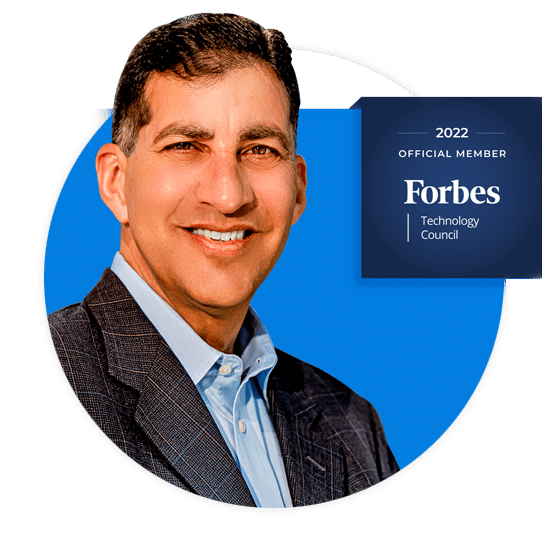
As a visionary Business and Technology Leader, I bring a proven track record of driving innovation, fostering collaboration, and delivering exceptional results in fast-paced and dynamic environments. I have honed outstanding skills in articulating a compelling vision and rallying active support from internal executives, development teams, and client business and IT leadership. I am proud to be a member of both the Forbes Technology Council and HITEC (Hispanic Technology Executives Council), which underscores my commitment to being at the forefront of industry trends and developments.
My special talent is demonstrating value to clients at all touch points – I instill these concepts in my teams.